Session details and Presentation details look better on the association’s website when there are headshots. If a client wants to know which presenters or speaker have not yet uploaded a photo, we can provide the answer in Report Builder as follows:
Step 1: Go to Reports > Report Builder > Controls. Click Create New Report
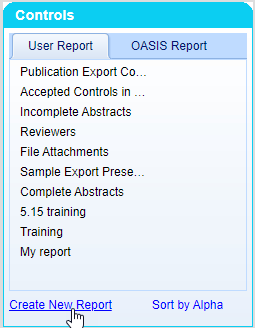
Step 2: Click and drag over from Available Fields: Account.FirstName, Account.LastName, Account.Email, and Account.Photo. Then select I’m Done Choosing Fields
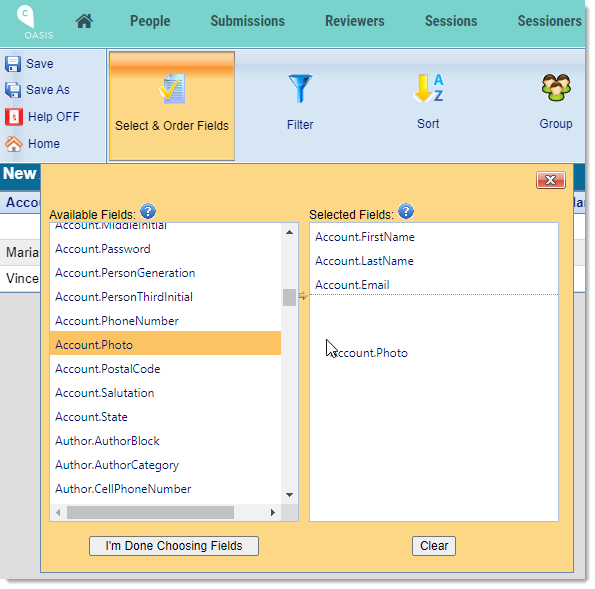
Step 3: Filter Results by “Account.Photo” and “Is blank.”
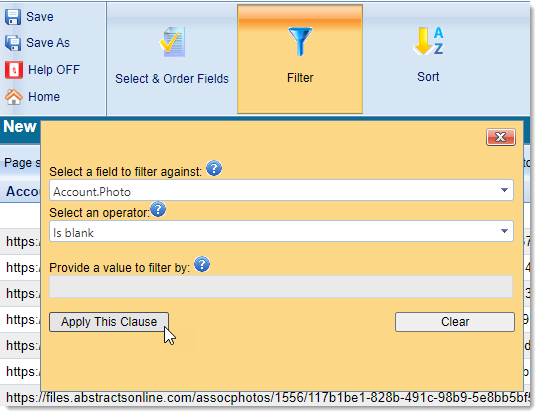
Include Control Number with the report results to rapidly create a notification campaign that reminds them to go to their Portal to upload a headshot.
PS This same report can be run for Biography.