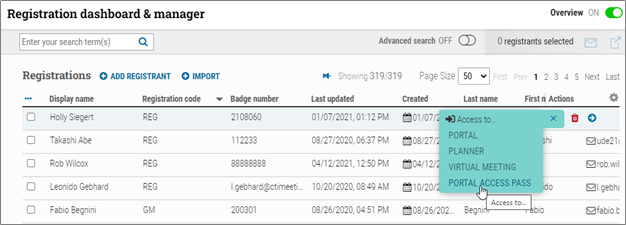A popular option for administrators is to shadow particular users to see how their roles experience the Portal, the Planner, or the Virtual Meeting. Previously, the only place for shadow access was on the Person details page for that individual. Now, if you hover over the Actions column in all rows related to individual people, an icon will appear for shadow access. Upon clicking, a popup appears with the access options.
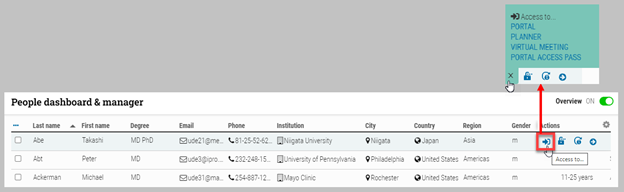
This new feature can be handy with the Onsite dashboards for Registration, Itinerary, and Certificates or when checking the Portal views for each Session Role on the Session details page.