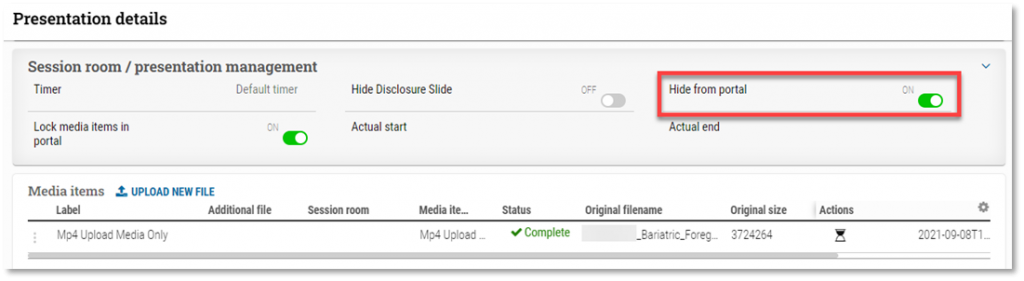As with “locking” presentations, there is also an occasional need to simply “hide” presentations from being visible in Portal. A use case of this functionality in the new hybrid meeting environment is hiding the PPTX upload for a remote speaker who now has to upload an MP4 file for their presentation.
The hide function is turned on and off by Presentation ID. This may be done in bulk using the “lighting” icon on the Presentation dashboard, and individually in the Presentation details page within the Session room/presentation management card. The function is called “Hide from Portal”. Turning the pillbox “on” will hide the presentation from users in the Portal.