View the video below to learn how to set up the cSlide Agent. The Session Room will not fully function without this application installed on your local computer.
Troubleshooting Instructions
If your computer experiences connectivity issues with the agent installed and you encounter the “Cannot connect to cSlide Agent” popup:

1. Click the upward-facing arrow to reveal the hidden icons shown below.
2. Right-click the cSlide Agent.
3. Select “Quit.”
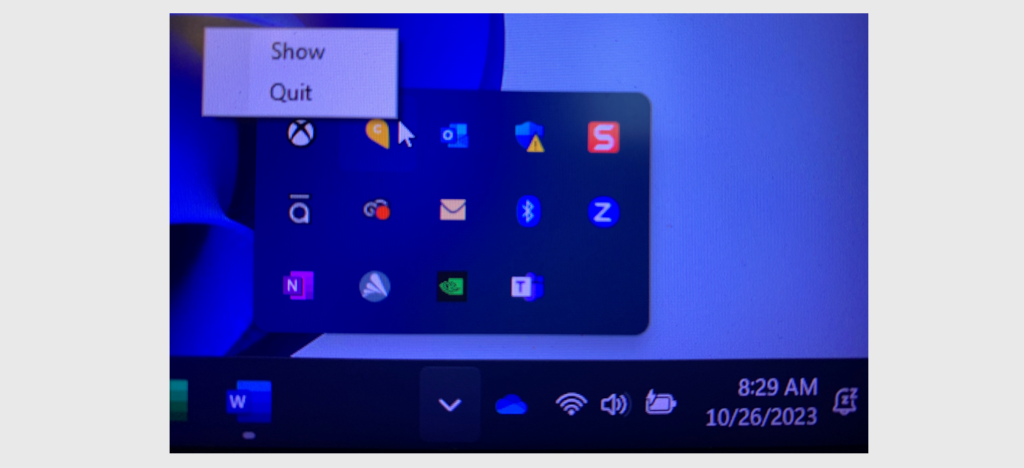
4. Click the “Download Agent” button.
5. Choose “Remove cSlide Presentation Agent.”
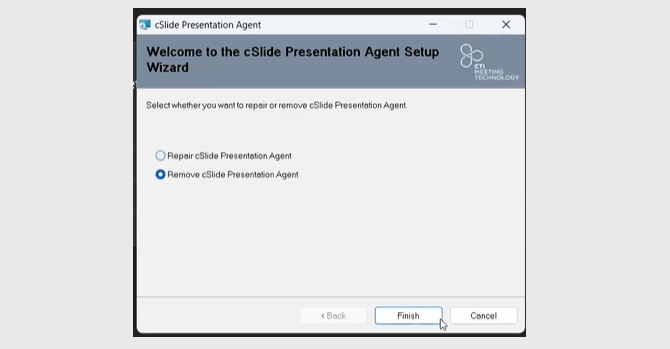
6. Finally, reinstall the agent by following the video instructions at the top.