1. Navigate to the Presentation details
2. Under Media items, click “Replace media item file”
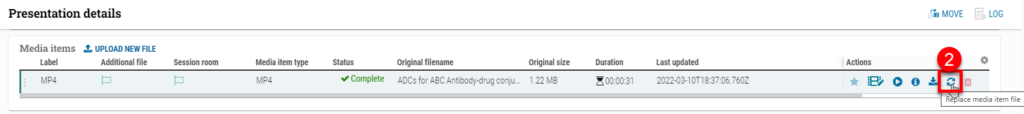
3. Select the file to replace. Do not exit out of the upload process. Larger files may take a few minutes, depending on internet connection. The page will update automatically when finished.
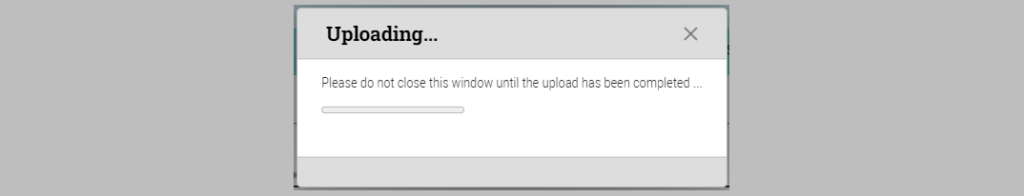
4. Larger updated files (e.g., one-hour videos) might say “Pending” or “Processing” – you may need to reload the page to view the updated status.
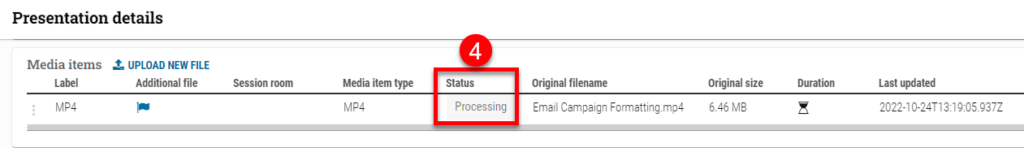
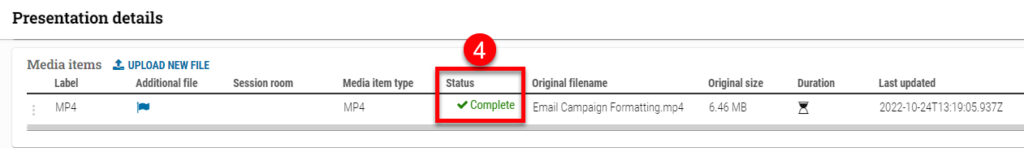
NOTE: The analytics will not be impacted because they are linked to the presentation. However, the updated file name will be reflected if changed in the “Video views” exported analytics.