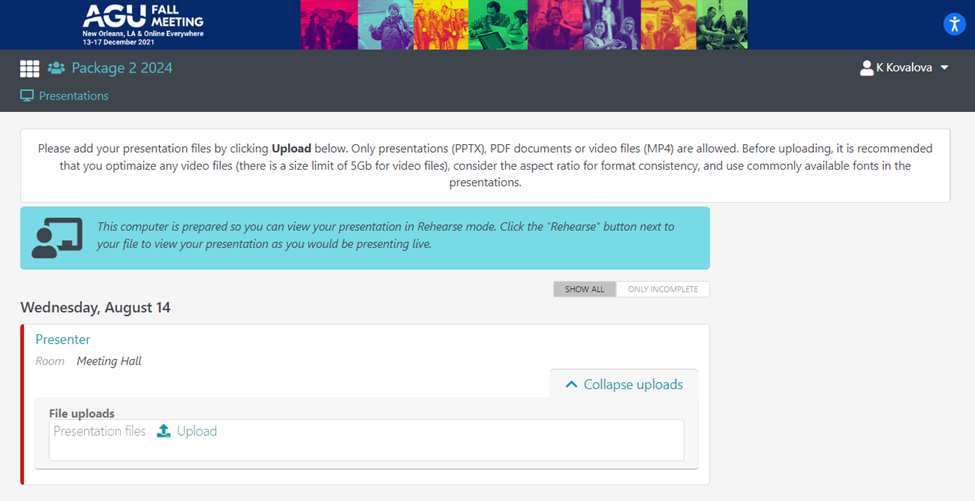As venue staff, I may need to upload presentations that have been emailed to me or provided via a flash drive by the presenter or event organizer. Each presenter is limited to a maximum of 5 files, which can only be in .PDF, .PPTX, or .MP4 format.
In File collection only packages:
Venue staff may have to upload presenter presentations by navigating to the Meeting Agenda from the Home page. Hover over the presenter Action “Access to…”
(All venue staff and distributor staff) Navigate to the Meeting Agenda from the Home page. Hover over the presenter Action “Access to…”
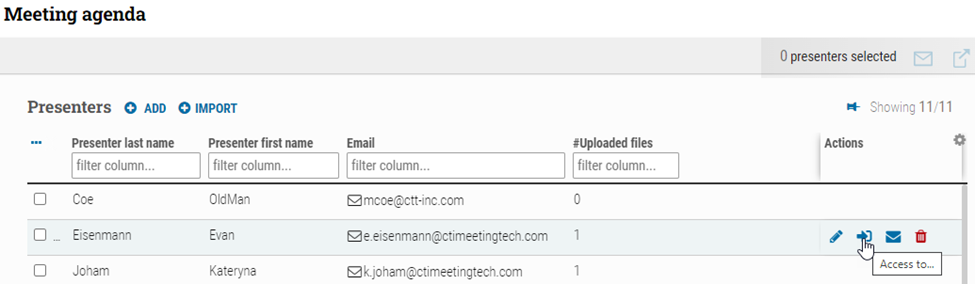
Click Access to… > Portal
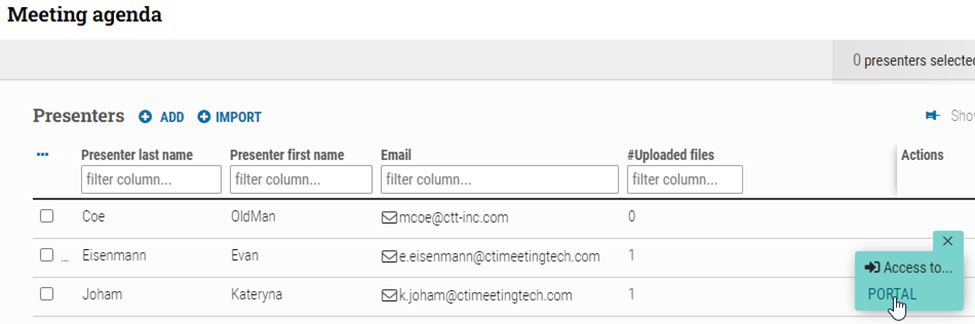
You are now directed to the collection portal, and logged in as the Presenter in “shadow mode”.
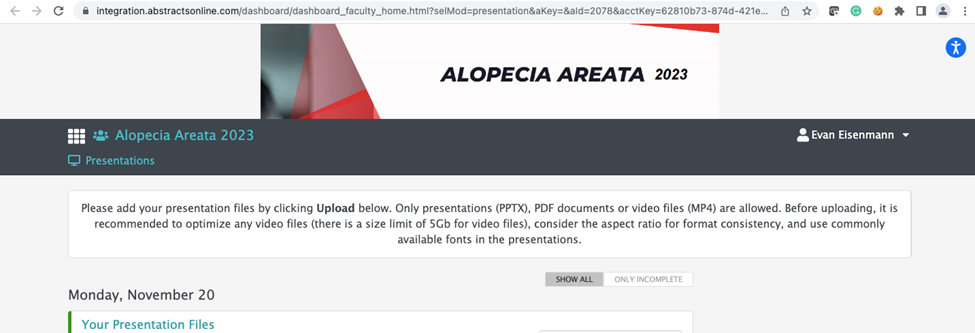
Click Upload, choose the file, and click Open
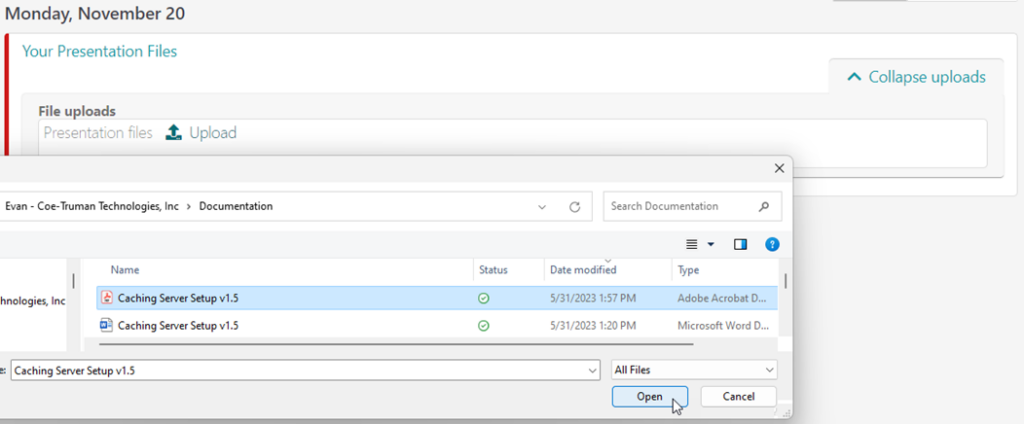
Click OK or the “X” to close the dialog box
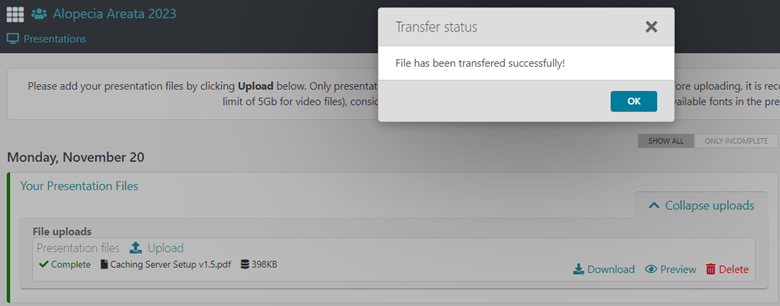
For File Collection & session room agent packages:
Venue staff may have to upload presenter presentations by navigating to the Meeting Agenda from the Home page. Hover over the presenter Action “Access to…”
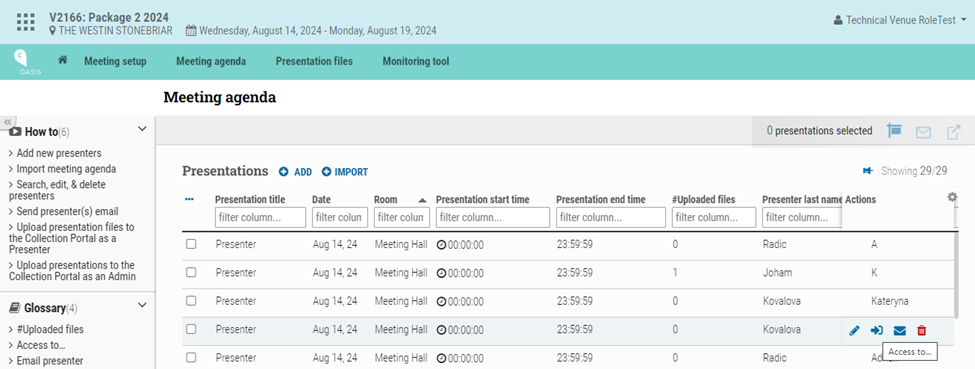
Click Access to… > Portal
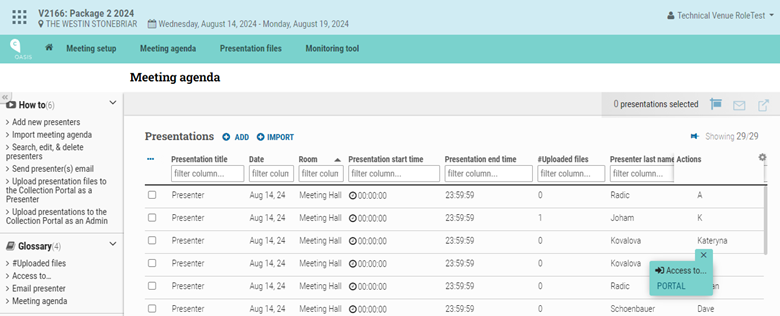
You are now directed to the collection portal, and logged in as the Presenter in “shadow mode”.
Click Upload.