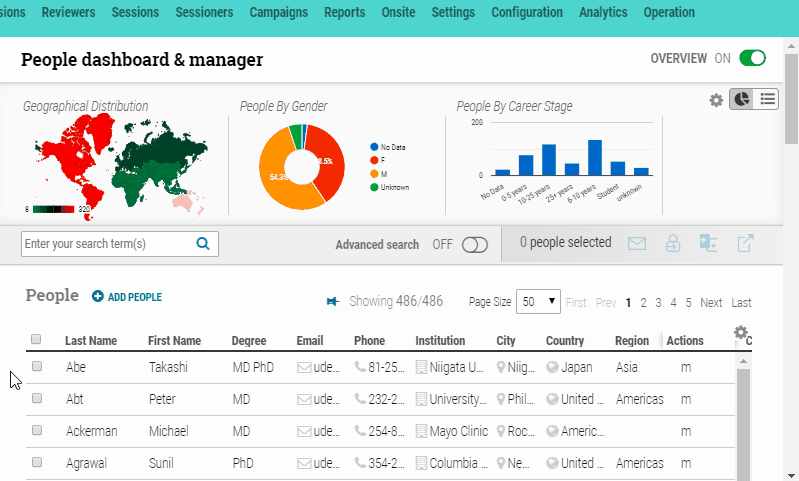Click on a person record. Click “Invite” icon and select “Invite as Session Role.” Select the type of session role (can also assign to a specific session and/or add to a notification campaign, if needed). Click “Preview” and then confirm section to complete invitation to session role.
Invite to a Session Role
Click on a person record. Click “Invite” icon and select “Invite as Session Role.” Select the type of session role (can also assign to a specific session and/or add to a notification campaign, if needed). Click “Preview” and then confirm section to complete invitation to session role.