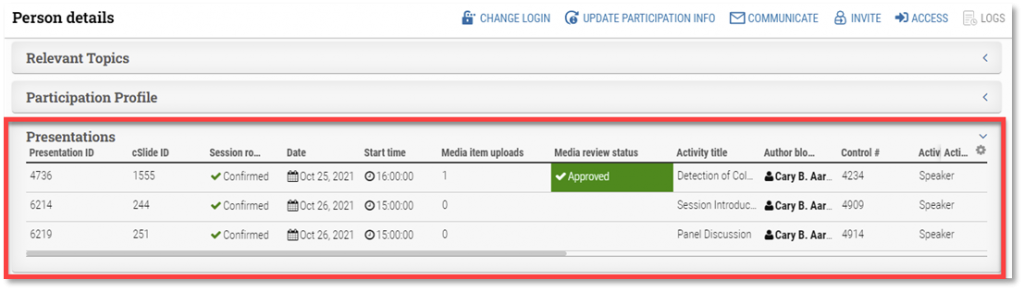In keeping with the goal of a “single pane of glass” view of a person’s involvement with a meeting, we’ve added a new card in Person details called “Presentations,” which shows a card populated with any Presentations the user has. The Presentation fields available in this card are the same as the fields available in the Presentation dashboard – all presentation attributes such as Presentation ID, start time, session roles status; presentation media items such as the number of uploads and presentation review statuses; related session information such as Session ID, Session Type & Title; and related control information.
The card allows an administrative user to view this data, select different visible fields from the gear, and click a row action arrow to go to the Presentation details page.