In a continued effort to improve session building efficiencies for clients, we’ve worked on a meeting-level master switch to turn off the automatic recalculation of presentation times. There are certain periods of the workflow, especially early in the process – and then again once presentation notifications are open, where automatic recalculation could have unintended consequences for a meeting. This ability to control automatic session recalculation addresses these use cases.
A second, now on production, allow a session-by-session override of that master switch, a “Recalculate Start/End Times” function for Session Roles. Visible as a new button in the Session Roles area of the Session Details page, this function will recalculate session role start and end times based on the session’s start time, the order of the roles in the session, and the duration assigned to each role.
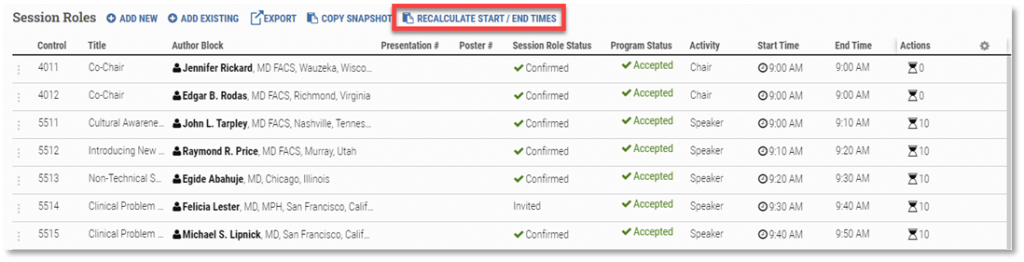
For example, if an administrator changed one of the speaker’s Start or End Times manually, clicking “Recalculate Start/End Times” automatically updates all the other Start and End Times values, saving administrators time from updating longer lists of Start/End Times manually.